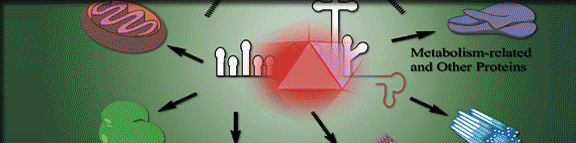|
Figure Software
We suggest that you use a standard application such as Photoshop, Illustrator or Freehand to create your figures. Most programs used for producing images in suitable file formats (see above) will have their own internal help functions and manuals. However, you may find the tips below useful while preparing your figures:
SAVE AS
This is found under the 'File' menu. There should be a drop down list of all the formats that can be used. Click on one to save the file in your preferred format. Some formats may not be available; this is often because you are in the wrong color mode, or because the file has layers (in which case you should flatten the image before saving).
EXPORT
This option should also be found under the 'File' menu. 'Export' is similar to 'Save as', but there are often more options (such as transparency settings) for how to save the file. This is often used to transfer files to other programs. Only some programs have this option.
COPY AND PASTE/DRAG AND DROP
This command involves copying information from one file or program to another. 'Copy' and 'Paste' functions can be found under the 'Edit' menu in most applications, or by selecting an item and then using Ctrl+C (for copy) and Ctrl+V (for paste) on your keyboard.
PRINTING TO FILE
It is possible to 'Print to File' (see below) if you use a laser printer. This can be done when the 'Print' dialogue box is activated by pressing command-P/control-P. Within the box there will be an option to either print or save to file (generate Postscript). This postscript file can then be imported into one of the main graphic packages and saved as an EPS. If you don't have one of the main packages, please send the plain postscript file.
OTHER PROGRAMS
If you cannot save or export to EPS or TIFF, or 'Print to File', many specialist scientific programs can produce PICT (PIC) files. These files can be converted to TIFF files in many graphic programs and can be used just as effectively.
|